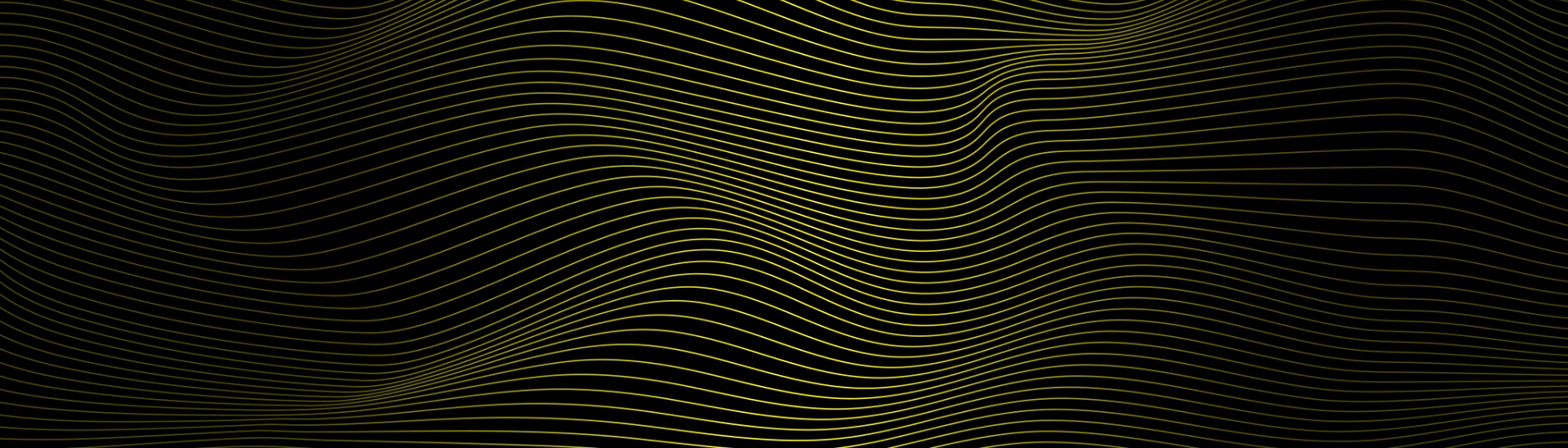Microsoft 365
Microsoft 365 is a suite of cloud-based productivity tools and services offered by Microsoft. It includes various applications and services designed to help individuals, teams, and organizations be more productive and collaborative. Here are some key components and functionalities of Microsoft 365:
Microsoft Office Applications: Microsoft 365 includes the latest versions of popular Office applications such as Word, Excel, PowerPoint, Outlook, Access, and Publisher. These applications are widely used for creating documents, spreadsheets, presentations, emails, and more.
Cloud Storage: Users get access to OneDrive, Microsoft’s cloud storage service, where they can store and access their files from anywhere with an internet connection. OneDrive allows for easy file sharing and collaboration.
Exchange Online: This service provides email hosting with custom domain support using Microsoft Exchange Server. It includes features such as email management, calendaring, contacts, and tasks.
SharePoint Online: SharePoint is a platform for creating intranet sites and content management systems. It allows teams to collaborate on documents, manage projects, and share information within the organization.
Teams: Microsoft Teams is a collaboration hub that integrates chat, video conferencing, file storage, and application integration. It enables teams to communicate and collaborate in real-time, whether they’re working remotely or in the same office.
Google Workspace
Google Workspace is a suite of cloud-based productivity and collaboration tools developed by Google. It was formerly known as G Suite before being rebranded in 2020. Google Workspace is designed for businesses, educational institutions, and other organizations to facilitate communication, collaboration, and productivity.
- Gmail: A professional email service that allows for custom domain names (e.g., [email protected]).
- Google Drive: A cloud storage service where users can store, share, and collaborate on files in real time.
- Google Docs: A word processing tool for creating and editing documents online with real-time collaboration.
- Google Sheets: A spreadsheet application for data analysis, calculations, and charting.
- Google Slides: A presentation tool similar to Microsoft PowerPoint, used for creating and sharing presentations.
- Google Meet: A video conferencing service that allows for virtual meetings and video calls.
- Google Calendar: A scheduling tool that integrates with Gmail and other Google services to manage appointments, meetings, and events.
- Google Chat: A messaging platform for teams to communicate and collaborate in real-time.
- Google Forms: A tool for creating surveys, quizzes, and forms to collect data and feedback.
- Google Sites: A website-building tool for creating internal project sites or public-facing websites.
- Google Keep: A note-taking service to capture ideas, reminders, and to-do lists.
Features:
- Real-time Collaboration: Multiple users can work on the same document, spreadsheet, or presentation simultaneously.
- Security and Compliance: Google Workspace includes advanced security features, such as data encryption, multi-factor authentication, and compliance with various industry standards (e.g., GDPR, HIPAA).
- Admin Controls: Administrators can manage users, devices, and data security through the Google Admin Console.
- Integration: Google Workspace integrates with other Google services and third-party applications, making it versatile for different workflows.
Pricing:
Google Workspace is a subscription-based service, with different pricing tiers depending on the size of the organization and the features required. Pricing plans include Business Starter, Business Standard, Business Plus, and Enterprise.
Overall, Google Workspace is widely used by organizations of all sizes to improve productivity, streamline communication, and enhance collaboration among teams.
Barracuda Spam and Email Security
Barracuda Spam Protection is a service provided by Barracuda Networks, a company specializing in security and data protection solutions. Its primary function is to filter and block spam emails from reaching users’ inboxes.
Here’s how it typically works:
Email Filtering: Barracuda Spam Protection employs sophisticated algorithms and filters to analyze incoming emails. It checks various attributes of the email, such as sender reputation, message content, attachments, and header information.
Spam Detection: Based on predefined rules and machine learning algorithms, Barracuda identifies emails that exhibit characteristics common to spam or phishing attempts. These could include suspicious links, certain keywords, or patterns associated with known spam campaigns.
Quarantine: When an email is flagged as potential spam, Barracuda may divert it to a quarantine area rather than delivering it directly to the recipient’s inbox. This allows users or administrators to review and approve or delete suspicious messages before they reach the intended recipients.
Customization and Control: Barracuda Spam Protection typically offers customization options, allowing users or administrators to fine-tune the filtering rules according to their organization’s specific needs. This includes whitelisting trusted senders, blacklisting known spammers, and adjusting sensitivity levels.
Protection against Threats: In addition to filtering out spam, Barracuda Spam Protection often includes features to defend against more malicious threats, such as phishing emails, malware attachments, and spoofed sender addresses. It may integrate with other security tools to provide comprehensive protection against email-borne threats.
Overall, Barracuda Spam Protection aims to reduce the burden of dealing with unwanted and potentially harmful emails, enhancing email security and productivity for individuals and organizations alike.