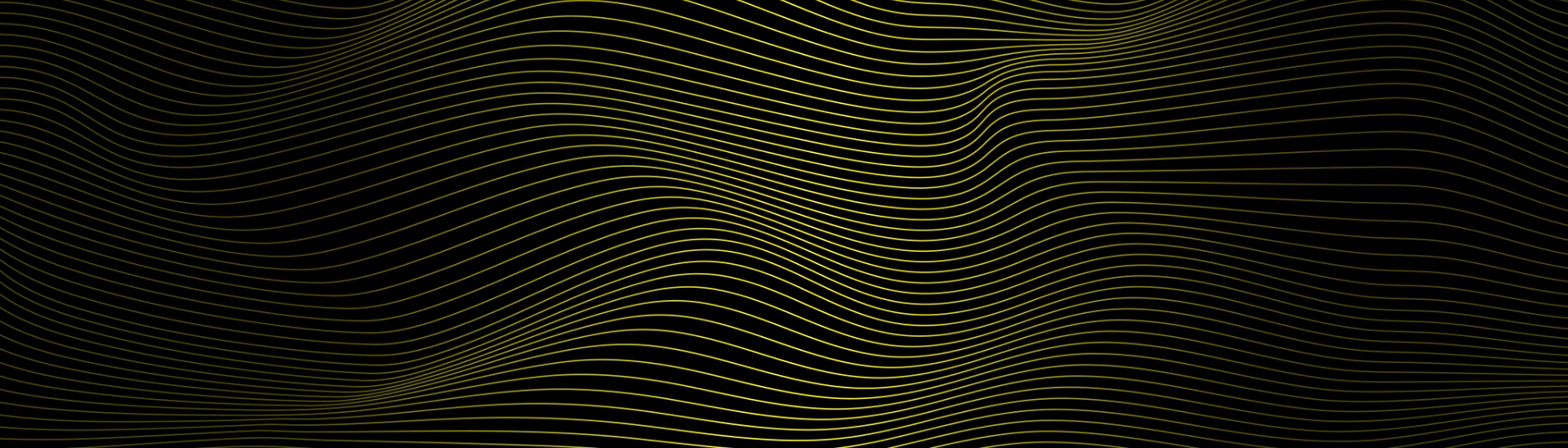Our team will will come on-site and conduct a tech assessment for your school or business. This involves evaluating your current technology infrastructure, identifying areas for improvement, and making recommendations for future upgrades. Here’s what we will provide to help you through the process:
1. Define Objectives and Scope
- Purpose: Understand the primary goals of the assessment. Are you aiming to upgrade systems, enhance security, improve user experience, or prepare for future growth?
- Scope: Determine what areas will be assessed—hardware, software, network, security, and user needs. This will help you stay focused and ensure comprehensive coverage.
2. Gather Information
- Inventory Assets: Create a detailed list of all technology assets, including computers, servers, network devices, software licenses, and peripherals.
- Document Configurations: Record the current configurations of hardware and software, noting version numbers, updates, and any custom settings.
- Survey Users: Interview or survey staff, students, or employees to understand their technology needs, pain points, and suggestions for improvement.
3. Evaluate Infrastructure
- Hardware Assessment: Check the age, performance, and condition of all hardware. Identify outdated or underperforming devices that may need replacement or upgrades.
- Software Assessment: Review software applications for compatibility, licensing compliance, and effectiveness. Ensure that all software is up-to-date and meets the needs of the users.
- Network Assessment: Analyze the network infrastructure, including bandwidth, wireless coverage, and the configuration of routers, switches, and firewalls. Check for any bottlenecks or areas with weak connectivity.
- Security Assessment: Evaluate the security measures in place, including antivirus software, firewalls, encryption, and user authentication processes. Identify any vulnerabilities or gaps in the security strategy.
4. Analyze and Report Findings
- Strengths and Weaknesses: Summarize the strengths of the current setup and highlight any weaknesses or areas that require attention.
- User Feedback: Incorporate feedback from users to identify how well the technology meets their needs and where improvements can be made.
- Compliance and Risk Assessment: Ensure that the current infrastructure complies with relevant regulations and standards. Assess any risks, such as data breaches or system failures, and the potential impact on the organization.
5. Make Recommendations
- Upgrade or Replace: Recommend specific upgrades or replacements for hardware, software, and network components. Provide cost estimates and timelines for implementation.
- Enhance Security: Suggest improvements to the security infrastructure, such as implementing multi-factor authentication, enhancing encryption, or conducting regular security audits.
- Training and Support: Propose training sessions for staff or students to improve their proficiency with the technology. Recommend ongoing support options to maintain the infrastructure.
6. Create an Action Plan
- Prioritize Tasks: Rank the recommended actions based on urgency, cost, and impact. Focus on addressing critical issues first.
- Develop a Timeline: Establish a realistic timeline for implementing the changes, including milestones and deadlines.
- Budgeting: Prepare a budget that outlines the costs associated with each recommendation. Include any potential savings or efficiencies gained from the improvements.
7. Monitor and Review
Regular Reviews: Schedule periodic reviews of the technology setup to ensure it continues to meet the needs of the organization and adapts to any changes.
Implementation: Oversee the implementation of the recommended changes, ensuring they are completed on time and within budget.
Continuous Monitoring: Set up a process for ongoing monitoring of the technology infrastructure to detect any new issues early and maintain optimal performance.
We would be happy to meet and provide a plan for your school or business. Use the form on this website or call us to schedule a visit.